解封 Mailgun 限流的另一招:實測有效,適合 Ghost 用戶
如果你也剛從 WordPress 搬到 Ghost,準備寄出第一封信卻被 Mailgun 擋住限流,這篇文章你一定要看。
你可能也跟我一樣,在 Ghost 寄信時發現寄不出去,或是測試信寄成功但準備寄出後,信箱卻沒收到
到了後台發現錯誤紀錄
Mailgun Error 420: Domain mail.geekaz.net is not allowed to send: recipient limit exceeded, try again 但我之前看過雷蒙文章分享,很快就知道問題是出在 Mailgun 限流
侯智薰(雷蒙)|Notion&生產力工具 (@raymond0917) on Threads
幫大家降火 Ghost & Mailgun 的雷點我踩到了。
快速結論:
【如果你有大量既有名單,不建議馬上轉到 Ghost】
—〔 Ghost x Mailgun 踩坑大冒險開始〕—
這週架設好 Ghost 網站 + Mailgun(官方文件指定的郵件服務商) 的組合。根據官方文件,只要設定好 SMTP& API,Ghost 就能自動幫我發送電子報給訂閱者。
當我都設定好,先搬運舊網站的一些文章&匯入 Kit 名單後,滿心期待新的電子報跟網站被讀者看見&體驗。
昨早都在寫 Notion 主題週報,安排 11:30 發出
結果一封信(電子報)都沒寄出。
⚠️ 此時 Mailgun 後台沒有任何發信數據,也沒任何警告提示
於是我從 Zeabur 後台的 Ghost Runtime Logs 去查
發現是 ERROR status code 420 ⬇️
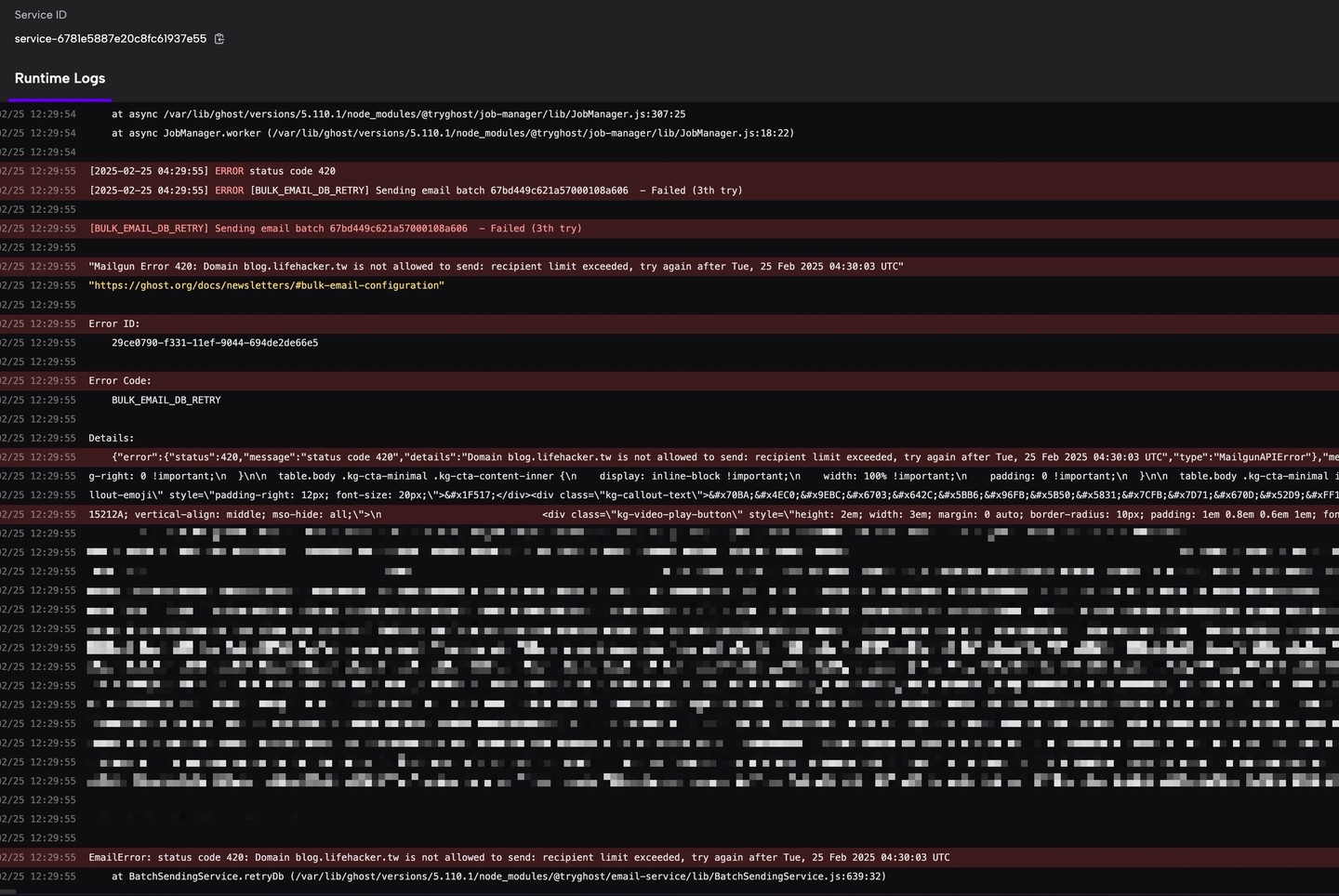
但在嘗試了同樣方法,開票、說明來源、附上隱私政策、網站連結等等⋯兩次都被拒絕,後來在國外論壇看到另一個做法,實測有效 !
簡單說,就是先自己寄信給自己或朋友,累積一點寄送紀錄,再開票請客服解封。
懶人包:怎麼做
這個方法的邏輯是:「你要先證明你會正常寄信」,Mailgun 才會相信你不是濫發廣告的帳號。
步驟如下:
- 建立一個新的 Newsletter 清單 在 Ghost 裡新增一個清單,準備測試寄送。
- 用小號或朋友的信箱註冊,到你的 signup 頁面註冊(走 double opt-in 的流程)
建議:因為會記錄確認訂閱信件,而 Mailgun 會記錄這個動作。 - 開始寄信:但不要太快, 一週內寄 2~3 封信 ,每封間隔至少半天~一天 ,收件人數不要超過 9 個(這是 Mailgun 的內部門檻,超過寄不了)
- 開票請求解封 第三封信寄出後,我在第五天開票,附上我寄信的紀錄、收件人是 Double Opt-In、內容非廣告,當天就解封了。
為什麼這樣做有效?
Mailgun 的限流系統會根據「寄送紀錄」來評估帳號的信譽。 你如果帳號剛開,沒有寄送紀錄,直接想寄 1,000 封,系統會直接擋你。
但如果你先從小量開始,寄給真實用戶,間隔正常,系統就會慢慢放行,這就像信用卡一樣,剛辦卡不能刷太大,但你先刷幾次小額、準時繳款,額度自然會提高。
模板參考
開票模板也幫你準備好了
你可以照我這套流程做完後,再用這封信開票,你也可以丟到 ChatGPT,依照你的情境去調整:
Hi Mailgun Support,
I’m writing to request another review of my account and to ask for the removal of the current sending limitations.
Since our last conversation, I’ve completed the recommended steps and have successfully sent two campaigns using Ghost’s native Mailgun integration. Here’s a summary of what’s been done:
1. Consistent Sending via Mailgun
I’ve now sent [填寫數量,例如:三封] newsletters through Mailgun to a double opt-in list. These emails focus on [填寫內容主題,例如:AI、科技與設計]—the same type of content I used to share on Beehiiv before moving to Ghost.
2. Organically Built, Double Opt-In List
All subscribers joined through content I publish on Threads ([填寫 Threads 帳號連結,例如:https://www.threads.net/@你的帳號]) and confirmed via double opt-in.
• Website: [填寫網站網址,例如:https://你的網站]
• Signup Page: [填寫註冊頁網址,例如:https://你的網站/signup/]
• Privacy Policy: [填寫隱私權政策頁網址]
• Terms of Use: [填寫使用條款頁網址]
1. Sending Frequency & Content Intent
I send [填寫每月寄信次數,例如:每月 4 封] emails per month. All content is original, written by me, and contains no promotional material—just valuable insights for my readers. The total monthly volume stays under [填寫收件人數,例如:1,000] recipients.
2. Engagement Evidence
I’ve attached [填寫附件內容,例如:一張最新寄送活動的開信率截圖] to show strong engagement from my audience. These emails are expected and well received.
I’ve reviewed your Acceptable Use Policy and best practices, and I’m confident that my usage complies fully.
Given the consistent sending activity and audience engagement, I’d appreciate it if you could re-evaluate my account and lift the current restrictions.
Thanks again for your time and support.
Best,
[填寫你的名字]結語:別急著一次寄很多,先養信譽
搬家後的第一封信,大家都想趕快寄出去,但 Mailgun 的系統不是這樣玩的。
先做出一點「正常使用者的行為」,再請客服解封,成功率高很多。 這個方法對我有效,也希望對你有幫助 🙌
WordPress 搬家到 Ghost 教學:手把手帶你輕鬆轉移!
我把從 WordPress 搬到 Ghost 的過程記錄下來並整理成教學,給所有正在考慮搬家的人參考!
















討論